
We are here. We not just do build website but we also have partnetship with leading hosting providers to fully give a great service to our customer. We will assist you for that. All you have to do is the payment. Once payment was made, we will do our part from building your site to connecting your domain and website to the a trusted and reliable hosting provider and make your website live to the internet.
WordPress is a widely used content management system (CMS) that simplifies website creation and integratio of codes for best UX design. Its popularity stems from its user-friendly interface, editable content and extensive plugin ecosystem.
For multi-page websites, the timeline is roughly 1-2 months following the collection of all required details.
For landing pages, expect completion around two weeks after gathering all the necessary information.
Boost your site’s speed by optimizing images, leveraging browser caching, using a content delivery network (CDN), minimizing plugins, and choosing a reliable hosting provider with good server performance. At JC Webdesignph, for every website project, we offer 1-year warranty with full website maintenance to improve website loading speed, performance, SEO, and site security to prevent any brute-force attacks.
No, you don’t necessarily need coding skills, not necessary. WordPress provides a user-friendly platform, and many tasks can be accomplished without coding. However, some customization may require basic HTML, CSS, or PHP knowledge.
Plugins are additional software components that enhance the functionality of your WordPress site. They are crucial for adding features, improving performance, and ensuring security. But not all plugins is recommended, so you need atleast skills to prevent breaking of the website functionality.
Consider your website’s purpose, design preferences, and functionality requirements when selecting a theme. Ensure it is responsive, well-coded, and compatible with the latest WordPress version.
Yes, regular updates are crucial for security, performance, and compatibility. Outdated versions may expose your site to vulnerabilities, and incompatible plugins can lead to functionality issues.
Yes, you can migrate your website to WordPress. Various tools and plugins simplify the process. Ensure you have a backup and follow proper migration steps to avoid data loss. If you are not techie or confident to do that, we will do it for you. We have migrated lots of website from other platform to WordPress.
I’ll need your content, images, and any specific preferences you have for the website.
Providing your branding guidelines will also help ensure the site reflects your brand accurately.
Dont worry! We at JC Webdesignph will assist you on purchasing your domain and configure it to point on your website. All you have to do is managed the payment. One you have entered or completed the purchased we will do our part to connect it to your website.
There is a lot of factor of optimizing a website. At JC Webdesignph, we don’t just build website but we make sure it is optimized. To better improve our service, we upgrade our skills to Search Engine Optimization trhat is why aside fro a website, we also support SEO services.
Enhance security by using strong passwords, limiting login attempts, applying best security measures, keeping themes and plugins updated, and regularly backing up your website.
Troubleshoot by deactivating plugins, switching to a default theme, checking for conflicting code, and reviewing error logs. Online forums and community support are also valuable resources for problem-solving. If you are not technical person, that could lead to breaking down the website, investing on website maintenance or availing our hosting partner premium hosting plan – WordPress+Maintenance plan is the great choice (https://masterjac.com/wordpress-plus-site-maintenance/)
Yes, you can add an online store using plugins. We can help you achieve your goal to have an online store.
WordPress.com is a hosted platform, while WordPress.org provides the open-source software for self-hosted websites. With WordPress.org, you have more control over your site, including the ability to use custom themes and plugins.
Backup your site regularly using plugins or your hosting provider’s backup tools. This ensures that in case of data loss or a website issue, you can restore your site to a previous state, minimizing downtime and potential data loss. If you are not techie, we provide hassle-free website maintence with backup solution. In case of trouble, we are quick to respond.
WordPress is a widely used content management system (CMS) that simplifies website creation. Its popularity stems from its user-friendly interface and extensive plugin ecosystem.
Boost your site’s speed by optimizing images, leveraging browser caching, using a content delivery network (CDN), minimizing plugins, and choosing a reliable hosting provider with good server performance.
No, you don’t necessarily need coding skills. WordPress provides a user-friendly platform, and many tasks can be accomplished without coding. However, some customization may require basic HTML, CSS, or PHP knowledge.
Plugins are additional software components that enhance the functionality of your WordPress site. They are crucial for adding features, improving performance, and ensuring security.
Consider your website’s purpose, design preferences, and functionality requirements when selecting a theme. Ensure it is responsive, well-coded, and compatible with the latest WordPress version.
Yes, regular updates are crucial for security, performance, and compatibility. Outdated versions may expose your site to vulnerabilities, and incompatible plugins can lead to functionality issues.
Yes, you can migrate your website to WordPress. Various tools and plugins simplify the process. Ensure you have a backup and follow proper migration steps to avoid data loss.
Optimize your site by using SEO-friendly themes, creating quality content, optimizing images, using SEO plugins, and ensuring proper permalinks. Regularly update your sitemap and monitor keyword usage.
Enhance security by using strong passwords, limiting login attempts, installing a security plugin, keeping themes and plugins updated, and regularly backing up your website.
Troubleshoot by deactivating plugins, switching to a default theme, checking for conflicting code, and reviewing error logs. Online forums and community support are also valuable resources for problem-solving.
Yes, you can add an online store using plugins like WooCommerce. WooCommerce seamlessly integrates with WordPress, providing a comprehensive solution for e-commerce functionality on your site.
WordPress.com is a hosted platform, while WordPress.org provides the open-source software for self-hosted websites. With WordPress.org, you have more control over your site, including the ability to use custom themes and plugins.
Backup your site regularly using plugins or your hosting provider’s backup tools. This ensures that in case of data loss or a website issue, you can restore your site to a previous state, minimizing downtime and potential data loss.
JC Webdesignph is a registered business, named JC Web Design Services with a business number of 6129093.

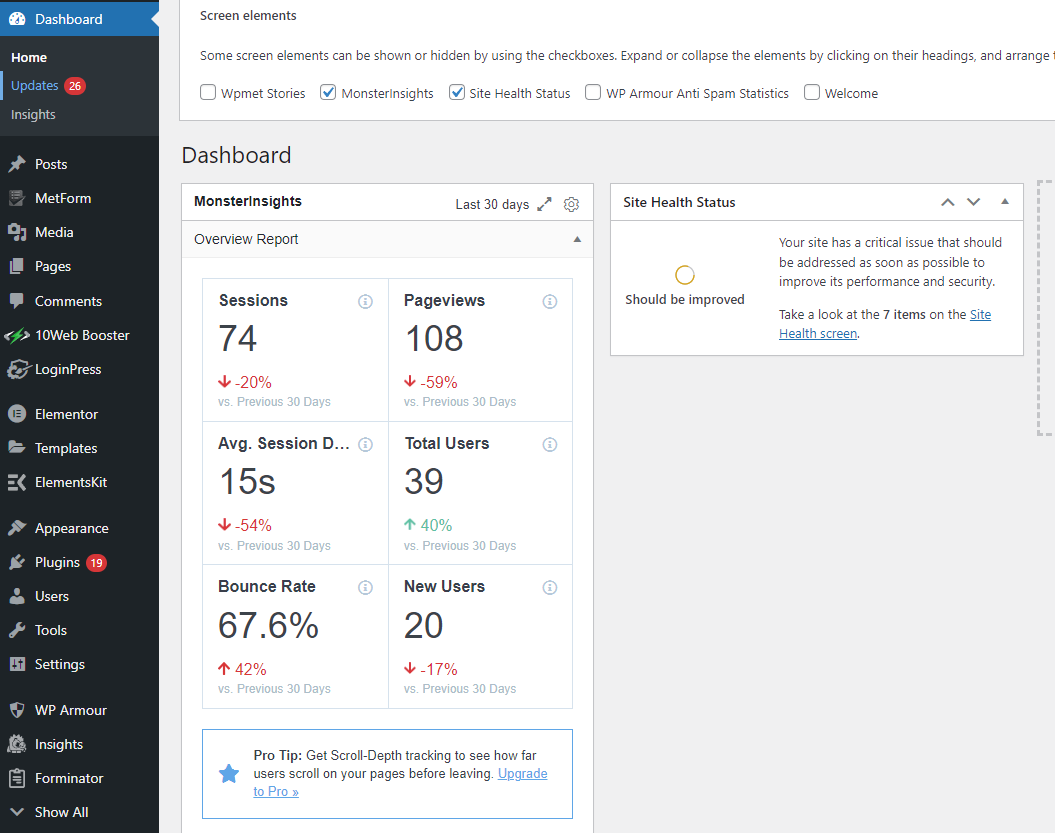
Get notifiedl if I have new available designs and security updates.
Copyright 2022 - 2024. All rights reserved.