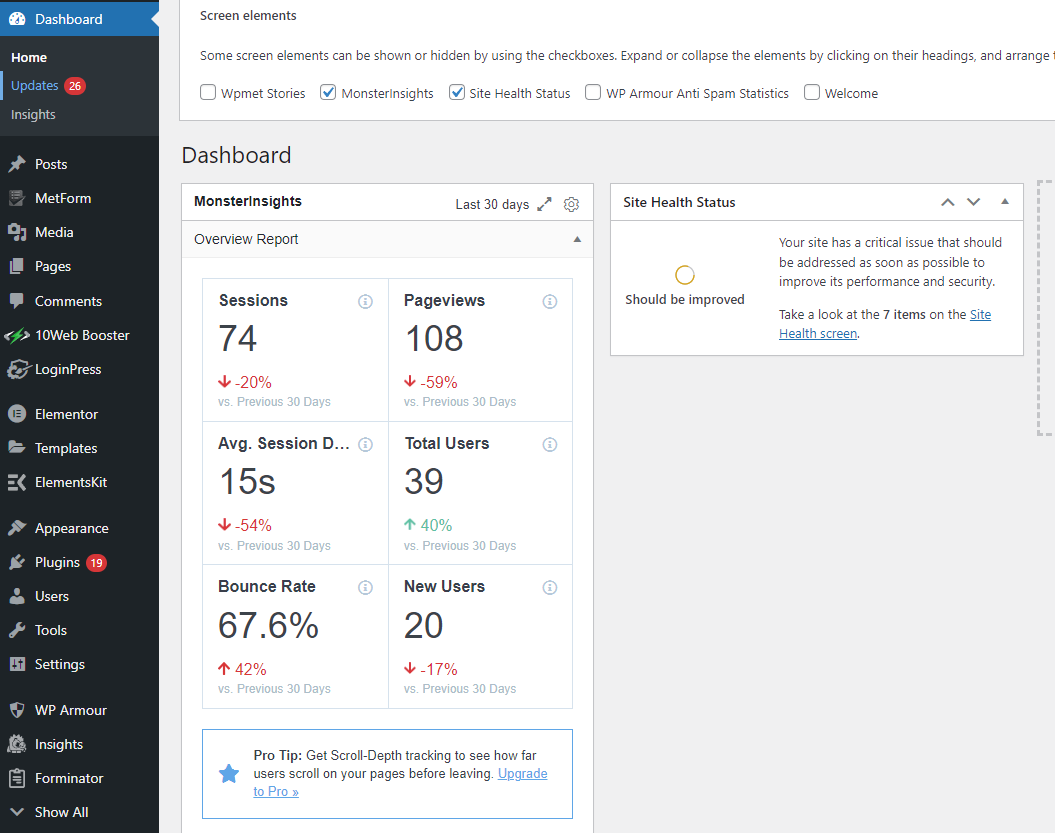In today’s digital landscape, a robust online presence is essential for businesses and individuals alike. WordPress has emerged as a popular platform for website creation, thanks to its user-friendly interface and powerful features. However, just like maintaining your physical health, your WordPress website requires regular check-ups to ensure it stays in top form and performs at its best. In this article, we will explore the intricacies of maintaining a healthy WordPress website. We’ll cover a range of topics, from security and speed optimization to content freshness and SEO. Let’s embark on this journey to ensure that your WordPress website thrives!
Here I listed the top 5 must to check on your website to stay healthy and secured.
1.Check on the Dashboard Site Health.
The most basic ways to check if your WordPress website health.
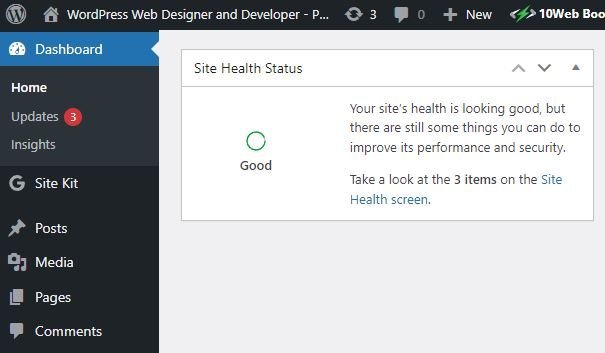
2. Strengthening Your Login Security.
The first line of defense for your WordPress website lies in your login credentials. Utilize robust, unique passwords and consider implementing two-factor authentication for added security.
3. Choosing the Right Hosting Partner.
Your choice of hosting provider significantly influences your website’s security. Opt for a reputable host that offers robust security features. If you need assistance or not happy with your current hosting partner, I can help you, I offer a reliable hosting services especially designed for WordPress website that are packed with security features + full assistance and management if you need help to your website.
4. Plugin and Theme Management: Quality over Quantity.
Keeping plugins and themes up-to-date. Outdated plugins and themes pose security risks. Regularly update them to the latest versions to enhance your website’s security. Remove unnecessary elements, declutter your website by uninstalling unused plugins and themes, improving overall site performance.
5. Regular Audits for Continuous Improvement.
Utilizing website audit tools to regularly evaluate your website’s health and identify areas for enhancement. Perform SEO audits to ensure your website is optimized for search engines and uncover opportunities for growth.
How to Maintain Your WordPress Website’s Health?
WordPress is a powerful Content Management System use as number 1 website platform due to it’s powerful features and manageable interface. Website built with WordPress is very good for managing and updating SEO for your website. Clients has the access to edit all contents to make it stay fresh and optimized.
- Make regular checking and installing of updates.
- It is recommended to have someone to maintain your website and do regular updates and maintenance tom make sure your website if free from hackers and any form of brute force attacks. An updated website is a healthy website. Although some updates are crucial and may break your site if it was not handled technically, so better to invest to website maintenance.
- If you are a client that owns the website, I offer a WordPress website maintenance package. This will ensure your website is taken care of and you don’t have to worry about your site’s health.