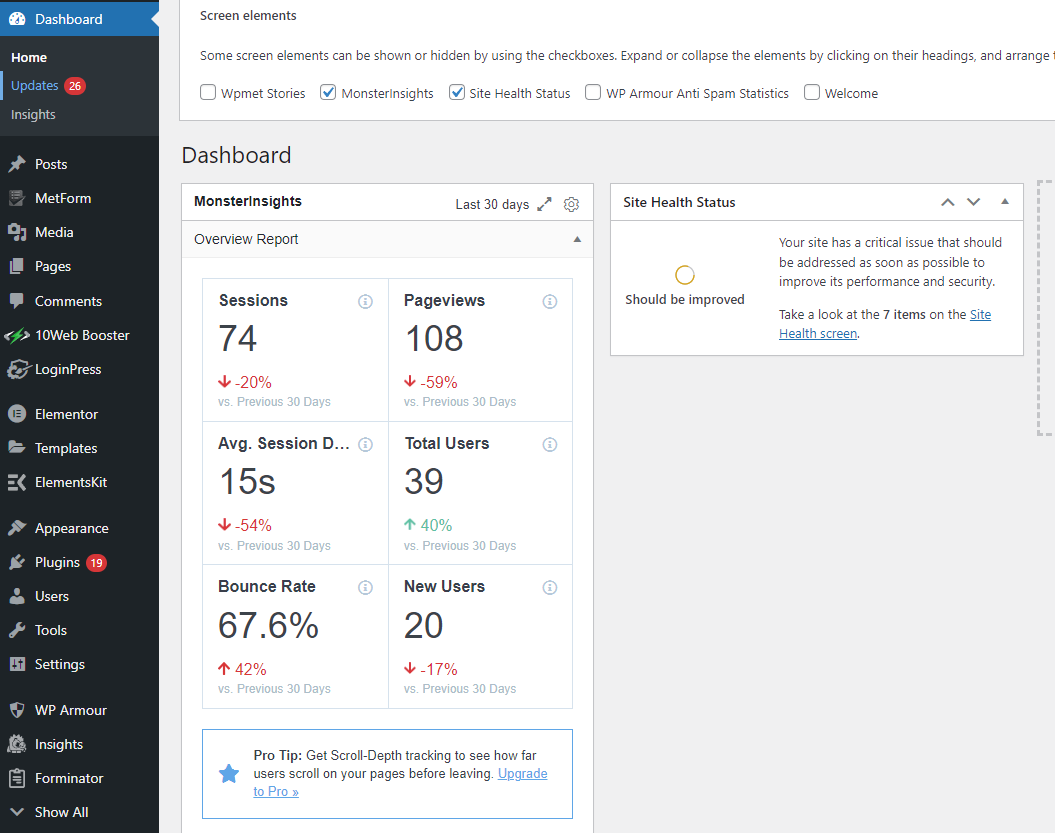WordPress Essential Security and SEO Practices
In today’s digital landscape, maintaining a strong online presence is essential. If you’re running a WordPress website, ensuring its security and optimizing it for search engines are two vital pillars for success. In this guide, we’ll explore the crucial steps to fortify your WordPress fortress by combining essential security practices with SEO strategies.
1. Strong Passwords Are Your First Line of Defense
Protecting your website starts with robust passwords. Avoid easily guessable passwords and opt for a combination of letters, numbers, and special characters. Consider using a reputable password manager to generate and store complex passwords securely. Weak passwords can leave your site vulnerable to unauthorized access and potential SEO harm.
2. Keep WordPress and Plugins Up to Date
WordPress and its plugins are continuously updated to address security vulnerabilities. Failing to update them can leave your site exposed to potential threats. Regular updates not only enhance security but also signal to search engines that your site is well-maintained, positively impacting your SEO rankings.
3. Choose a Reliable Hosting Provider
Selecting a trustworthy hosting provider is a critical decision. Look for one that offers robust security features, including firewalls, DDoS protection, and regular backups. A secure hosting environment not only safeguards your site but also ensures it loads quickly, a key factor for SEO.
4. Install a Security Plugin
WordPress offers numerous security plugins that help protect your website from various threats, such as malware and brute force attacks. Popular options like Wordfence and Sucuri provide real-time monitoring and scanning. These plugins not only bolster security but also improve your SEO by identifying and resolving potential issues.
5. Use an SSL Certificate
Securing data transmission is crucial for both user trust and SEO. Implementing an SSL certificate (making your site use HTTPS) encrypts data between your server and visitors’ browsers, improving security and Google rankings. Many hosting providers offer free SSL certificates.
6. Content Quality and SEO Optimization
Quality content is a significant part of SEO. Regularly update your content with relevant, valuable, and original information. Optimize your content with relevant keywords, meta tags, and structured data to improve search engine visibility.
7. Monitor Your Site’s Performance
- WordPress Logo with a Shield: Incorporate the WordPress logo along with a protective shield to signify the security aspect of WordPress websites.
- Security Check or Monitoring: Consider using an image of a security dashboard or someone monitoring a website’s security. This visual can represent the proactive approach to security.
- Security Check or Monitoring: Consider using an image of a security dashboard or someone monitoring a website’s security. This visual can represent the proactive approach to security.
- SSL Symbol: An image of a padlock with the HTTPS text or the green padlock icon to symbolize the importance of using SSL certificates for security and SEO.
Remember to use high-quality, relevant images, and ensure that you have the appropriate permissions to use them if they are not your own creations or from a stock image source. Additionally, optimize the image’s alt text for SEO to make it more accessible and enhance your on-page SEO.