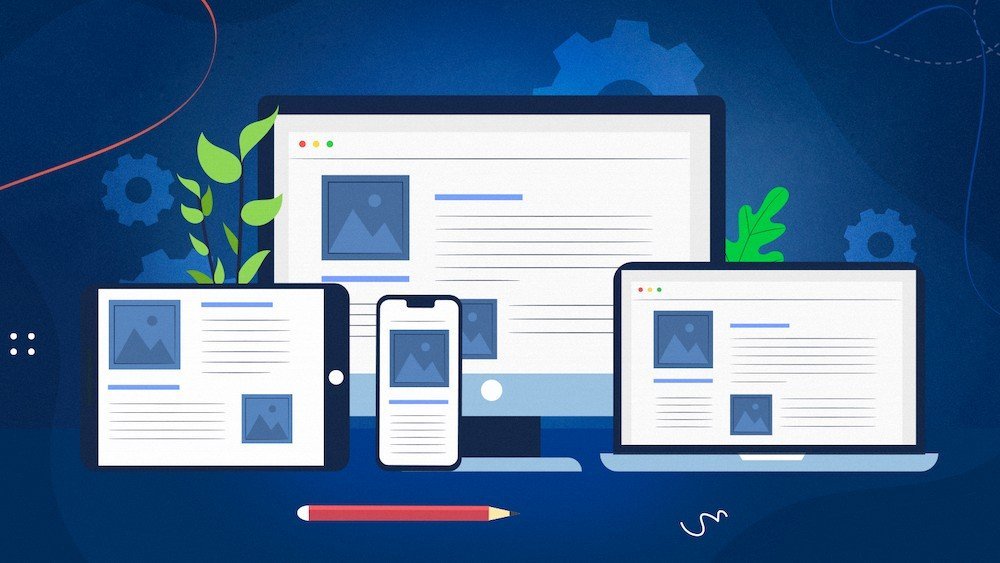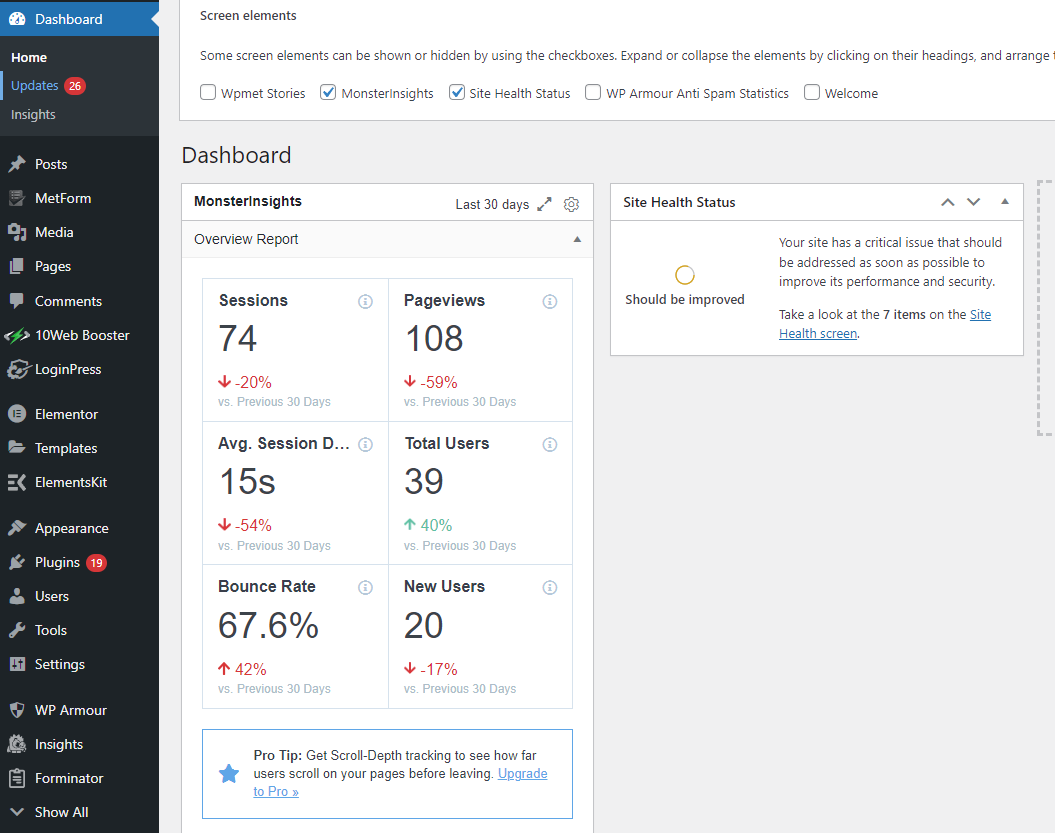Responsive Web Design Best Practices
In today’s digital landscape, where the use of smartphones and tablets is on the rise, ensuring your website looks and functions flawlessly on various devices is crucial. This is where responsive web design comes into play. Responsive web design is not just a trend; it’s a necessity. In this blog post, we’ll explore the best practices for creating responsive web designs that provide a seamless user experience.
- Prioritize Mobile-First Design
With mobile devices driving a significant portion of web traffic, it’s essential to adopt a mobile-first design approach. Start by designing your website layout and content for smaller screens, and then scale up for larger devices. This ensures that your site is optimized for mobile users from the ground up. - Use a Responsive Framework
Leverage responsive web design frameworks like Bootstrap or Foundation. These frameworks provide a solid foundation for creating responsive websites, offering pre-built responsive components and a grid system that simplifies the design process. - Fluid Grids and Flexible Layouts
Implement fluid grids and flexible layouts to allow content to adapt to different screen sizes. Avoid fixed-width layouts that may not accommodate various devices effectively. - Optimize Images and Media
Large images and media files can slow down your website’s loading speed, especially on mobile devices. Compress and optimize images, and consider using responsive images to serve different sizes based on the user’s device. - Test Across Devices and Browsers
Thoroughly test your responsive design across various devices, browsers, and screen sizes. Tools like BrowserStack or Responsive Design Checker can help you identify and fix any compatibility issues. - Implement CSS Media Queries
CSS media queries allow you to apply different styles based on the user’s device characteristics. Use media queries to control font sizes, spacing, and other design elements for optimal readability and usability. - Content Prioritization
Consider the content hierarchy carefully. On smaller screens, prioritize essential content to ensure a seamless user experience. Use collapsible menus or accordions to save space while keeping content accessible. - Monitor Loading Speed
Page load speed is a critical factor for both user experience and SEO. Regularly monitor your site’s loading speed and make necessary optimizations to ensure fast performance across all devices.
Conclusion:
Responsive web design is not just a good practice; it’s essential for the success of your website in today’s mobile-centric world. By following these best practices, you can create a responsive web design that caters to the needs of users on various devices, ultimately improving user satisfaction and your site’s search engine ranking. Remember that SEO is an ongoing process, so continue to monitor your site’s performance and adapt to evolving best practices to stay ahead in the digital landscape.